Wondering how to make the most of your golf course Facebook Page, and you just don’t know where to start? We get it. It can be daunting, from profile settings to random messages at 1:00 am. There can be a lot going on! Luckily, we're here to help with a few tips and tricks to optimize your Facebook Business Page and start engaging with your followers on a new level.
It’s all in a name!
Choosing the right name seems like a given. The name of your golf course Facebook Page is vital for your customers to find you! Stick to the basics here. It’s easy to become spam-like when trying to over complicate things. Pro Tip – Think simple, classic, & timeless. Put yourself in your followers’ shoes ten years from now, is there something about your brand image that won’t age well? Some things are timeless, like a good bottle of wine, others aren't, like your grandma's bad couch pattern.
Username 101
Once you’ve decided on a name, check out your username in the Page Info section of your business profile- do they match? Usernames simplify the search process and allow customers to tag your business profile in photos and posts. Increased exposure = increased views! Pro Tip – After choosing your username, it automatically becomes part of your unique Facebook URL, facebook.com/username will now be how your customers can find you. Bonus points for increasing customer ease & SEO!

Location, Location, Location
We’re not talking real estate. We’re talking page information! Make sure your page has an accurate location, including street address, city, state, and zip code. If needed, there is a nifty tool to reposition the pin on the map to ensure an accurate location. When customers are looking for your business on a map, we want them to find you as easily & quickly as possible. Pro tip- without accurate location settings, guests will not be able to ‘check-in’ to your business.
Up To The Date Page Information
The majority of your profile information lives under the Page Info tab of Business Manager. Ensuring it is accurate up to the date information is essential to providing your customers with the correct contact information quickly! Equally as necessary, the About Us section is a great spot to tell your story, in under 255 characters- pro tip, utilize keywords in this section, that’s right, keywords are essential even on social media!😱
Keywords
Keywords are well, key. When crafting your profile, it’s easy to think strategy, keywords, and optimization. Don’t forget to also keep keywords in mind with your daily social media posts. Pro-Tip- when posting a photo of your perfectly manicured practice green, add a caption along the lines of “Another fantastic day at Metolius Hills on the practice green!” Boost your SEO & show your customers how awesome your facility is at the same time, it’s a win-win!
Bring it all together.
If your business has an Instagram account, linking your accounts is quite simple and makes a lasting impact. Under page settings, you can easily connect your Instagram account to Facebook. After doing so, enjoy the ease of managing both accounts from Facebook! Comments and messages can be in one spot, instead of juggling two accounts. Pro Tip – Facebook Ads optimizes each ad for Instagram, allowing a clickable call to action on Instagram!
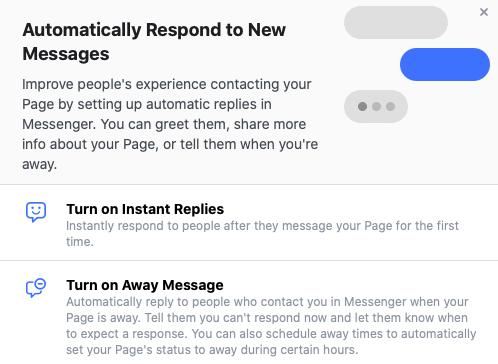
Automate it!
Automated Responses in Business Manager offer a unique way to stay in touch with your customers even when you’re away. Create personalized responses to specific questions, or have a general away message letting the customer know you’ll be with them as soon as you can. The automated responses offer an excellent way for your business to remain connected and responsive to your customers without always being connected. We can all agree that after a long day, those after-hour messages, while important, can more times than not wait until the morning. Pro Tip- provide your website in the response, if it’s an event inquiry or someone is looking for a tee time, nine times out of 10, they can find the information on your website!
